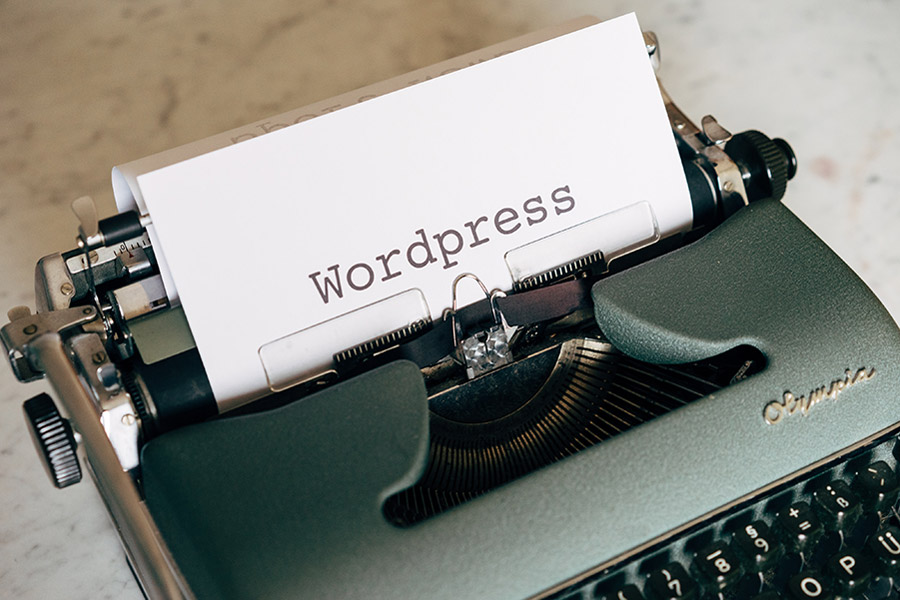By default WordPress website’s homepage shows latest blog posts. If you want to change that, and set any page as a default homepage, it is really easy to do. Here’s how to set homepage in WordPress in seconds.
How to set any page as a homepage on WordPress
If you want to set any custom page as a WordPress website’s homepage, open WordPress admin panel, and go to Settings > Reading in the WordPress administration menu.

The setting you need is at the top of the page, named Your homepage displays.

Change it to a static page, and select the homepage from a list of pages that are on your website.
That’s it – now you have a custom page set as a homepage in your website.
Some other useful tips that might be useful if you’re looking how to set homepage in WordPress: