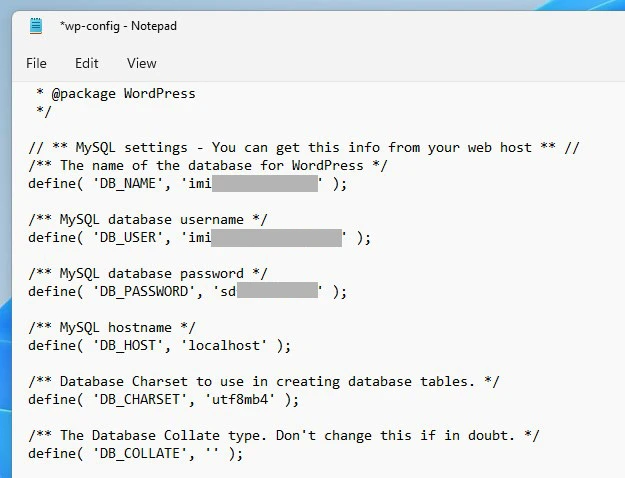Where to find WordPress database credentials in Cpanel, Directadmin or using FTP
There might be a situation when you’ll need to find out your WordPress website database login details – database name, database username and password.
It’s not hard to find if you know where to look it for. But if you don’t, here you’ll find a guider where to find your WordPress website’s database credentials using either Cpanel, DirectAdmin, or using FTP client software:
Where to find WordPress database name, username and password in Cpanel
If you just need to find database name and username in Cpanel, you’ll find the information you need in Databases >> MySQL databases page.
But if you need all database credentials of your WordPress website in Cpanel, go to Files >> File Manager.
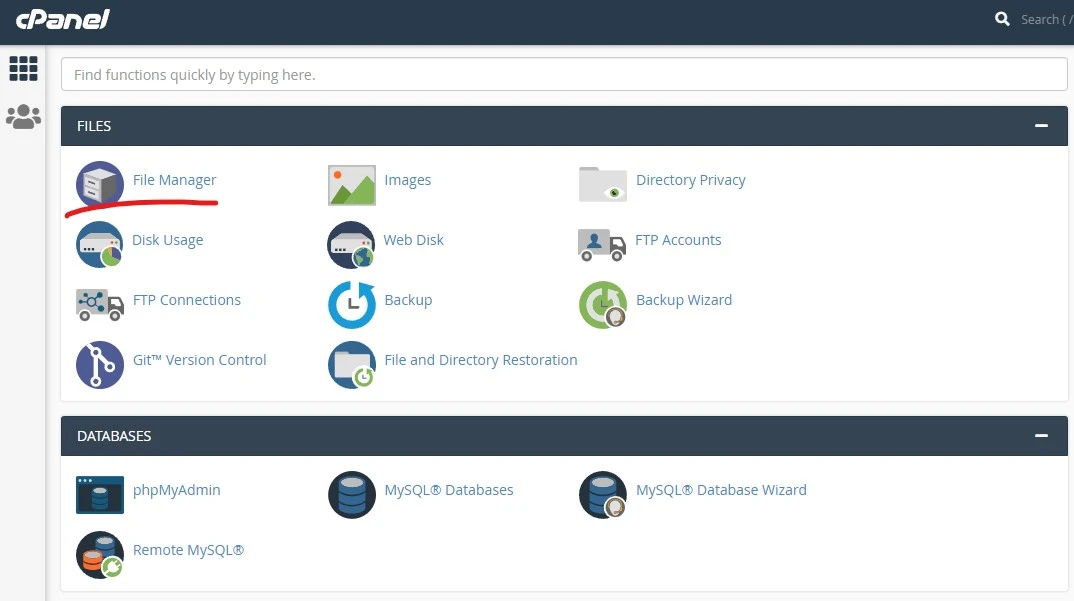
In the file manager look for public or public_html directory (depending on your server configuration). Click on it.
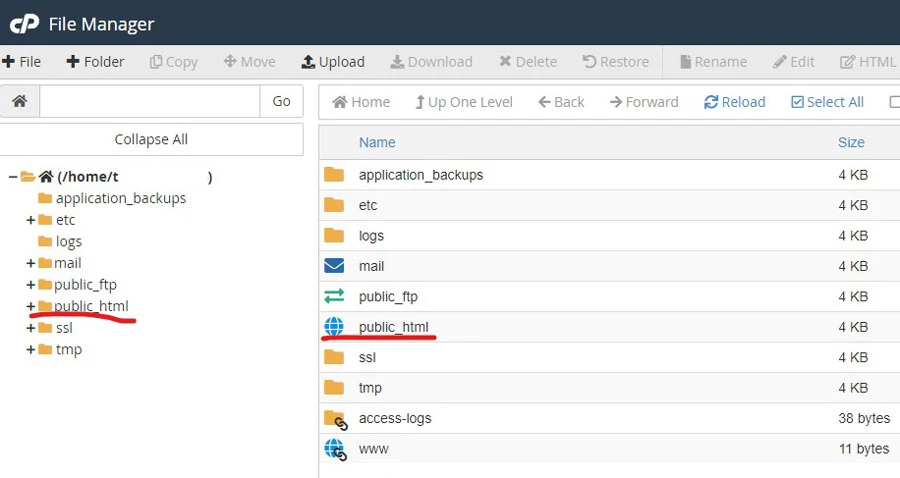
Click the right mouse button on file named wp-config.php, and select View.
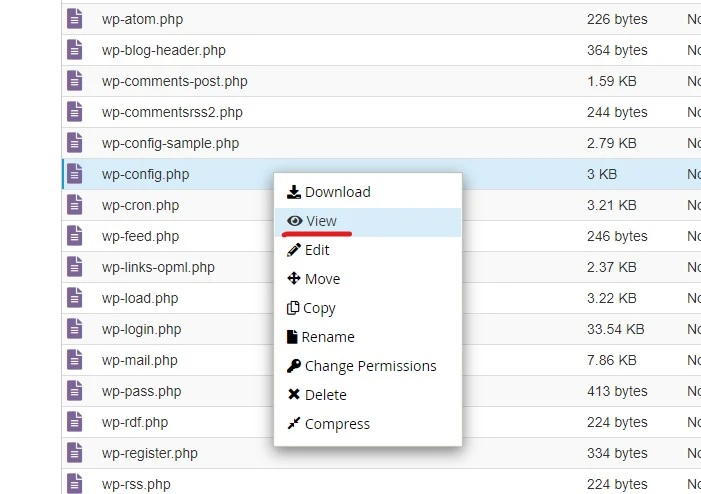
Now you’ll see the contents of the WordPress config file. Look for lines with text DB_NAME, DB_USER, DB_PASSWORD and DB_HOST – that’s your WordPress database name, database username, database password, and database host (most of the time it’s localhost).
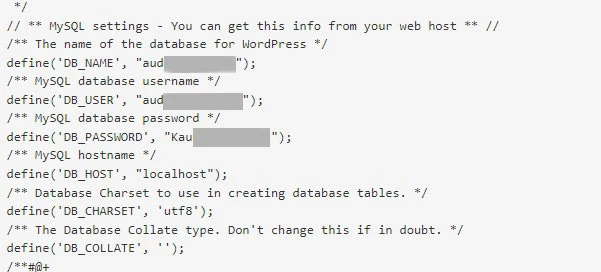
How to view WordPress database credentials in DirectAdmin
To find out WordPress website’s database name and username you may look at MySQL Management page. But there you won’t find current WordPress database password.
To get the complete database login credentials of your WordPress website go to Your Account >> File Manager.

Click on public_html or public folder (depending on server configuration).
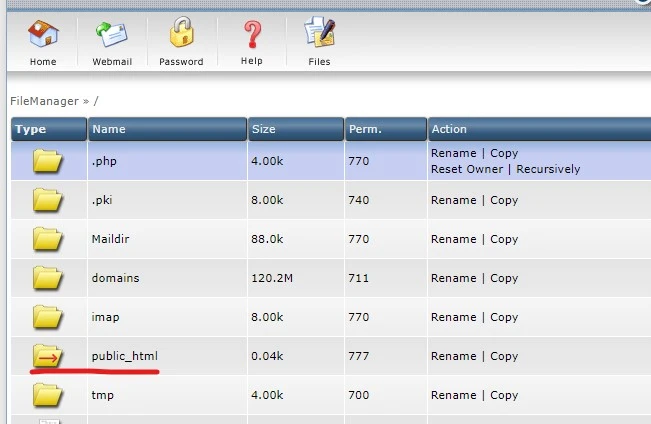
Find a file wp-config.php, and hit Edit button to view it’s content.

Here you’ll find your WordPress website’s database credentials:
DB_NAME – WordPress database name
DB_USER – WordPress database username
DB_PASSWORD – WordPress database password
DB_HOST – host of your WordPress website
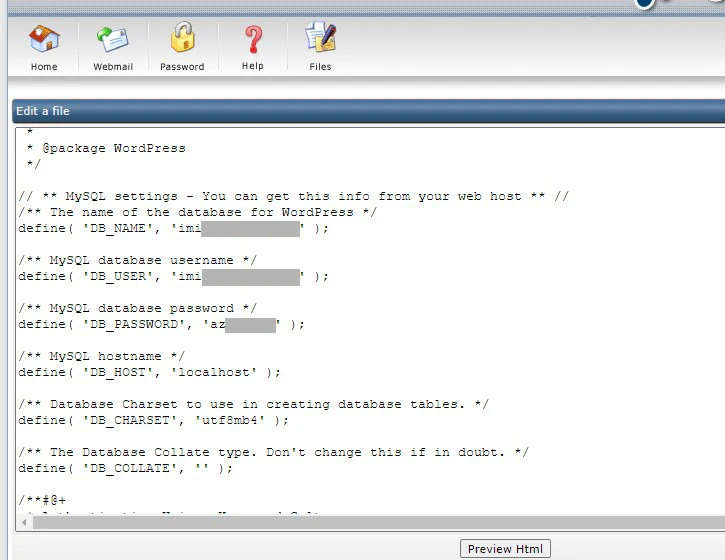
Where to find WordPress database credentials using FTP client app
For viewing your WordPress database credentials using FTP you’ll need some kind of FTP client software (like Filezilla Client).
Once you login to your hosting server the procedure of finding your WordPress database credentials is similar to the way you do it in Cpanel and DirectAdmin. Find public_html or public directory in your WordPress hosting FTP server and double-click it.
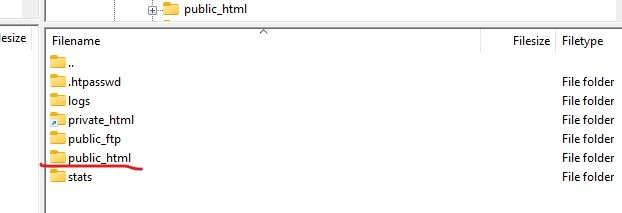
Double-click wp-config.php file – it will be downloaded to your computer once you do that.
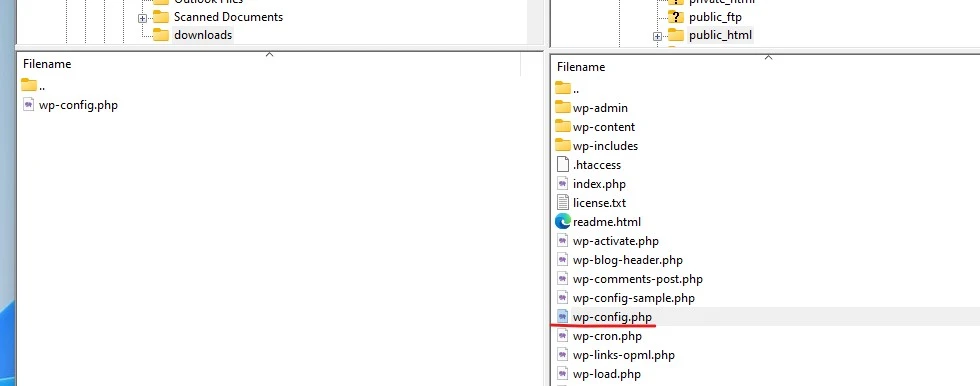
Find the file you just downloaded in your computer, and open it with any text editor.

Look for lines DB_NAME, DB_USER, DB_PASSWORD and DB_HOST – these fields are all the database credentials of your WordPress website you might need.