How to setup free shipping over specified amount in WooCommerce
There are various ways to encourage customers to spend more in your online store. One of the easiest ways – you need to offer them something extra if they spend more. For example – offer them free shipping.
WooCommerce lets you easily setup free shipping – you don’t need any plugins for that. Today I’ll show you how to automatically activate free shipping over specified order amount in WooCommerce website.
To make sure we’re all on the same page we’ll learn the whole set:
Let’s begin with the first one.
How to create shipping zone in WooCommerce
Shipping zones in WooCommerce let’s you set up rules how much shipping will cost for customers in different counties or areas in the same country. For example you can use one shipping zone for United States customers, and other zone for Canada customers.
Creating a shipping zone in WooCommerce is pretty straightforward. Go to WooCommerce >> Settings, and click Shipping tab. Once you”re there click Add shipping zone button.
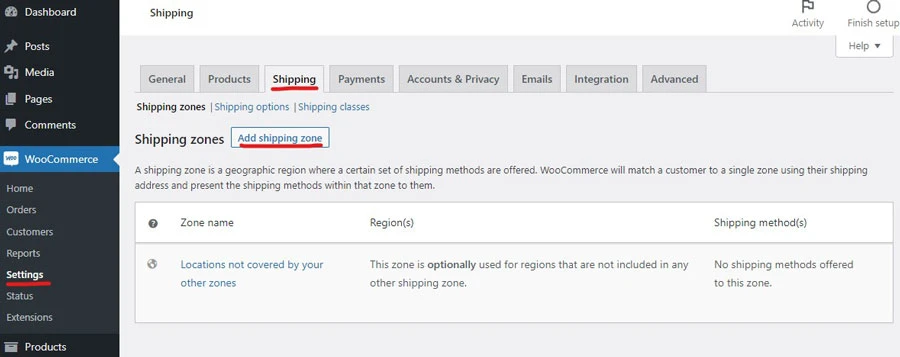
You’ll need to enter zone name (can be any name, it’s only visible for store administrators), and select any county or region from the list. Just start entering name, and you’ll see all relevant regions available.
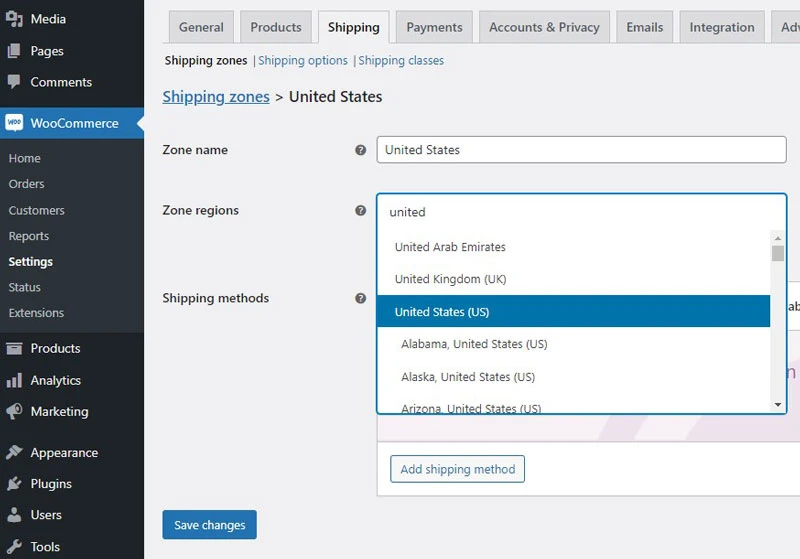
That’s it – shipping zone is created. You don’t even need to click any botton to save changes.
How to create shipping method in WooComemerce
To create a new shipping method in your created shipping zone you’ll need just a couple of clicks.
First click Add shipping method button at the bottom of the shipping zone page. If you want to set a fixed rate for the order in the zone select Flat rate, and hit Add shipping method button again.
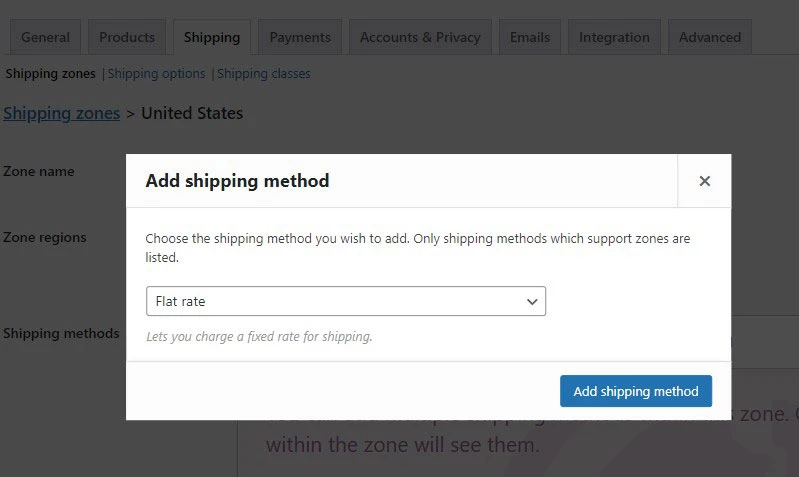
Now you’ll see Flat rate method in the list. Click Edit to enter flat rate amount.

If you don’t calculate taxes in your store change Tax status to None, and then enter flat rate shipping cost you want to charge each order in the shipping zone. Like I used 5.00 in the example below. Don’t forget to Save Changes.
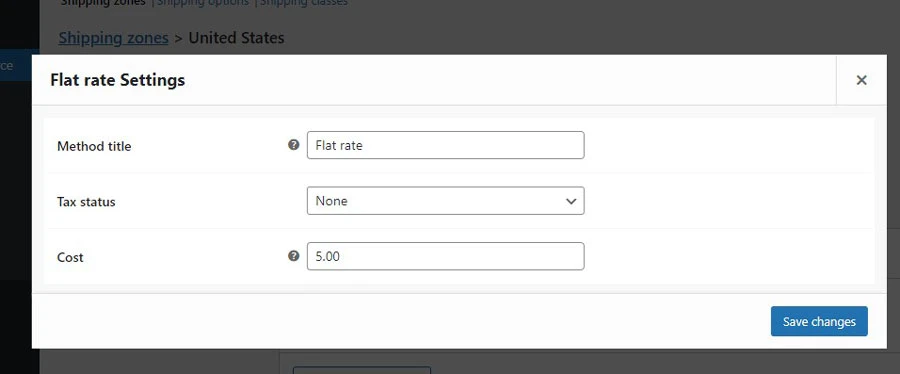
That’s it – fixed amount shipping is set up in your store. In the next step we’ll get to the final step – will set up automatic free shipping for orders which get to your specified amount.
How to setup free shipping over specified amount in WooCommerce
To setup free shipping over specified order total in WooCommerce you need to go to WooCommerce >> Settings, and open Shipping tab. So far it’s all the same steps as setting up fixed rate shipping.
Click the shipping zone you want to add free shipping to, and click Add shipping method.

Just this time select Free shipping, and hit Add shipping method once more.
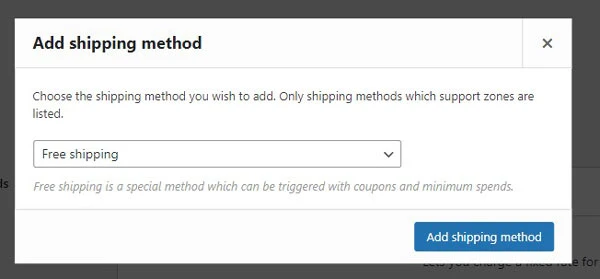
You’ll see free shipping method art the end of the list. Click Edit to edit the new method.
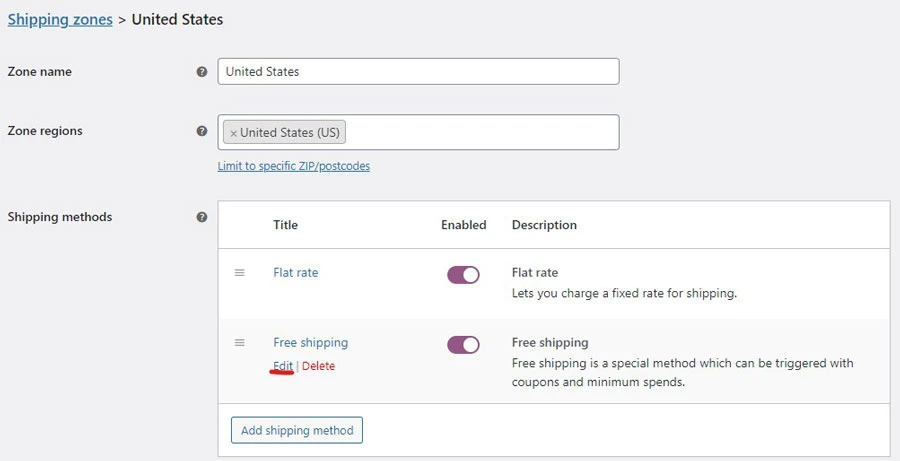
Now choose A minimum order amount, and enter the actual amount from which Free shipping should be activated. Hit Save changes.
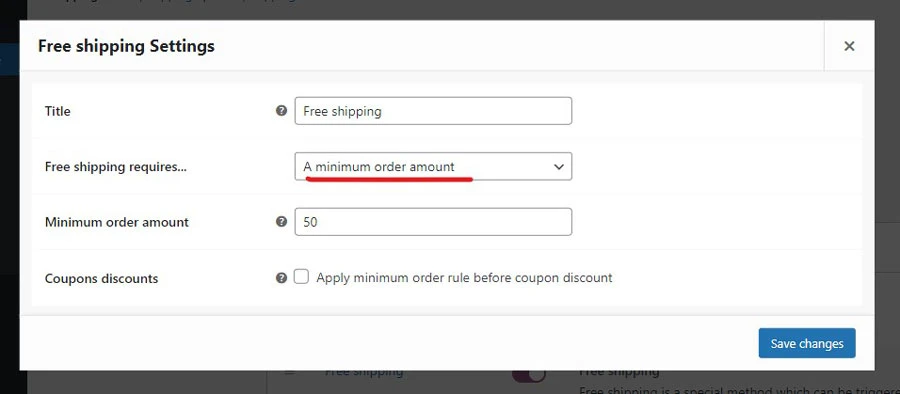
From now on you’ll have two shipping methods in your WooCommerce store:
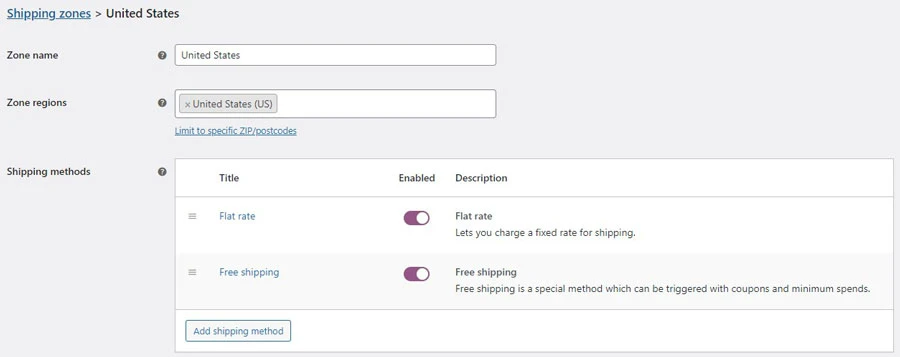
If order total is less than the amount you entered in Free shipping method, Flat rate shipping amount will be added to the order. If order amount is equal or larger than the Free shipping minimum, shipping costs won’t be added to the order.